Frequently Asked Questions
Of the approximately 4,000+ languages spoken by more than 1,000 people worldwide, MyText.ai achieves the best results with the most common 130 languages, as well as a total of 396 dialects (such as Standard German, Bavarian, Swabian etc.) and regional variations (such as Brazilian Portuguese, European Portuguese, Mexican Spanish, European Spanish etc.). Each one count as a “target language”, which you can directly select in the “Languages” screen dropdown on our web dashboard.
How many languages should I choose?
In theory, you could translate your project into all available languages, dialects, and regional variations. On our pricing page, there’s a calculator where you can select the Enterprise Plan, enter your word count, and choose 400 target languages. For example, translating 5,000 words into 400 languages costs around $600 per month.
To reduce costs, you may consider prioritizing the most widely spoken or relevant languages for your audience. Focus on languages that will have the greatest impact, or those closely aligned with your business goals, target markets, and user demographics. You might also want to start with a smaller selection and expand gradually based on audience feedback and demand.
Can I start small?
Yes! To begin learning how to use MyText.ai, you can start with a single language. If your project is in English, translate it into Spanish. If your project isn’t in English, translate it into English. This helps you understand how the translation process works and how the translated text integrates into your project.
Later, you can expand to more languages. Note our web dashboard will automatically suggest suitable languages when you click the “Add language” button on the “Languages” screen.
Can I translate to even more languages?
If you need to translate into other languages not listed in the dashboard, contact us and we’ll discuss your requirements.
Here are the main features you have access to
-
Translate texts into your selected target languages by pressing the “Translate All” button in your IDE.
-
Translate texts into your selected target languages whenever you commit changes to your repo.
-
Automatically create, populate, and maintain a Glossary of terms used in translations.
-
Automatically create “identifiers” for each text to be translated (if your localization package requires it).
Additional optional features
-
Automatically install and set up your preferred localization package directly in your IDE if you haven’t done so already.
-
Help you select texts for translation directly in your IDE by simply clicking on them.
You can also access our optional web dashboard where you can
-
View all translatable texts in one place, along with their translations into your selected target languages.
-
Manually edit translations. Any changes will automatically reflect in your project.
-
View and edit the automatically created Glossary (add, remove, or modify glossary terms).
Why is the dashboard useful? MyText.ai can handle almost everything automatically, so you can mostly set it up and forget about it. However, some people prefer complete control over the Glossary and translations, which is why we offer a dashboard where you can easily view, control, and make changes if needed.
The dashboard also allows non-technical team members to manage, review, and monitor the translation process without needing to look at source code or translation files. Try it out, and you’ll see it has a high-quality, beginner-friendly UI that is extremely easy to use and intuitive.
AI Translations are the Future
Translating text through AI is much faster and cheaper than using human translators. But what about quality?
After a year of intensive research, MyText.ai has already achieved quality on par with top professional human translators for the majority of languages, using our proprietary AI Agent technology composed of GPT-5 LLM agents. And this is the worst it will ever be, meaning that as AI base models continue to improve, AI will soon surpass human translators for all existing languages.
AI also has professional-level knowledge in most areas, something most human translators lack. This means AI can translate highly technical or specialized texts with a level of quality that’s hard for human translators to match.
The goal of most translation services on the market is to offer you a web dashboard where you can import and manage your translations, modify them manually, export them back to your source code, and view the progress of the translation process. These are intensive processes that require a significant amount of your team’s time and attention. Those translation services usually allow you to hire and pay professional translators (humans) to do the translations for you. This is a slow and very expensive process, typically costing around $0.10 to $0.20 per word, depending on the language. That’s about 40 to 80 times more expensive than MyText.ai’s Basic plan and about 100 to 200 times more expensive than our Pro plan.
Some of these services also offer the ability to use low-quality machine translations (like Google Translate or Amazon Translate) to help you translate your texts and review them manually. More recently, some other services have started to offer translations powered by LLMs (large language models).
These features are currently only offered by MyText.ai:
-
We help you install and set up your preferred localization package directly in your IDE.
-
We help you select the texts to be translated simply by clicking on them.
-
We automatically create, populate, and maintain a Glossary of terms used in the translations.
-
We automatically create “identifiers” for each text to be translated.
Some of these features are sometimes offered by other services, but with MyText.ai, you get them with higher quality:
-
Our translations are context-aware, meaning they understand the part of the UI or document the text belongs to and can adapt the translation accordingly. Learn more
-
Our translations respect the Glossary, ensuring consistency across translations. Learn more
-
Our AI deeply understands cultural differences and can adapt idiomatic expressions in the text to expressions that make sense in the target language. Learn more
-
Our AI can adapt text to local variations (for example, American English vs. British English), changing only the parts necessary for localization. Learn more
-
Our dashboard is high-quality, beginner-friendly, extremely easy to use, and intuitive. At the same time, it’s totally optional, as MyText.ai can do almost everything on its own—meaning you can mostly set it up and forget about it.
-
Finally, our pricing is perhaps the cheapest in the market, starting at just $4 per month.
You can, but:
-
Direct LLM use requires a lot of copy/paste, and keeping track of which texts are already translated is difficult.
-
Direct LLM use doesn’t help you distinguish between texts meant for translation and regular strings your code needs to function.
-
Direct LLM use won’t automatically create identifiers for each text, which is necessary for most localization packages.
-
Without MyText.ai’s Glossary, an LLM may translate the same word differently in different places, causing inconsistencies.
-
Direct LLM use is not context-aware, so it can’t adapt translations based on the text’s context.
-
LLMs without MyText.ai tend to translate idiomatic expressions literally, which is incorrect.
-
LLMs without MyText.ai often optimize for flow rather than precision, leading to parts of the text being removed or changed.
-
MyText.ai’s pricing is similar to using LLM models directly, anyway.
Suported content types include:
Content rich
- Websites
- Documentation
- Marketing materials
Apps
- Mobile apps
- Web apps
- Desktop apps
Games
- Console games
- PC games
- Mobile games
Translations of widely spoken languages are generally of higher quality than those of top professional human translators. For less common languages, quality may depend on factors such as the number of speakers and the language’s presence on the internet and in books. In most cases, translation quality will be comparable to that of a good professional human translator.
Note that MyText.ai takes into consideration not only the language but also the culture of the country or region associated with that language. The AI has a deep understanding of cultural nuances and technical jargon across various fields of knowledge, something human translators do not always possess.
You may have noticed that websites translated by humans sometimes display a mix of English and another language. For example, see this actual screenshot of a website intended to be in Portuguese, yet showing both Portuguese and English:
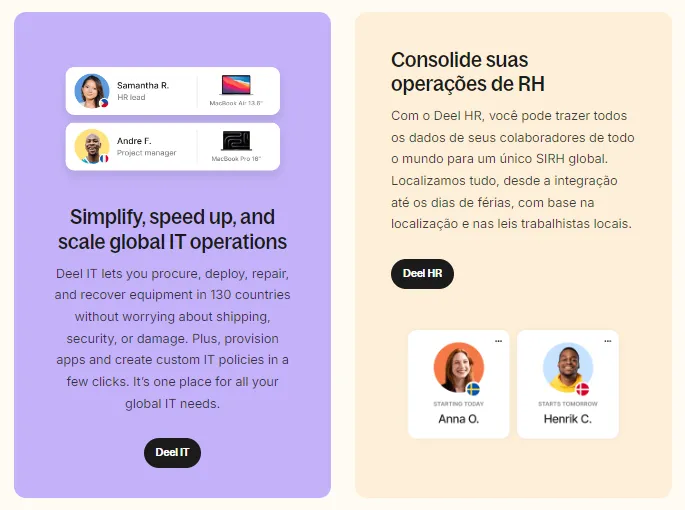
This typically occurs because the text on the left side is newer than the text on the right. Human translation is usually done periodically and can be slow. As a result, newer content may remain untranslated, leaving the original English text visible. MyText.ai solves this problem by providing “continuous translations,” meaning new content is translated shortly after being added.
No, it won’t. We respect your privacy and confidentiality.
MyText.ai automatically generates a complete glossary from the content you provide, using it to maintain consistency in your translations. You can review, refine, and customize this glossary by adding or removing terms as needed.
Yes, we do.
It’s coming very soon!
We consider this very important, as it allows you to communicate with and support your customers in real-time, in their language. Stay tuned!
Yes, absolutely. If you manually change or add translations, they will be saved and used in your project. MyText.ai will preserve these changes and will not alter them unless you decide to have MyText.ai manage them again. Even if MyText.ai is not managing a specific translation, it will notify you if the original text changes and the translation needs updating.